I’ll tell you no lies saying that Shopify is one of the most popular online retail platforms for sellers. Shopify store prides itself on being the best eCommerce platform. And I could not agree more.
Indeed, Shopify’s slogan “anyone, anywhere, can start a business” is not just a bold claims. You might be a programming genius (or a complete layperson). A creative web designer (or a person with no talent for building appealing sites). A tech-savvy individual who knows how to sell products online and what server or host to purchase for an online store (or you might be hearing the words “host” and “server” for the first time). With Shopify, it doesn’t matter.
If you would like to enter an online market with Shopify, you don’t need much. A competitive product and a longing for eCommerce sales are the pillars of your success on retail platforms. If you don’t know how to set up Shopify store, let us assure you that you’ll quickly get the idea of it as soon as you open the app.
To market your goods on Shopify, you’ve got to complete the registration, pick the product category, upload new products, and voila. You can even buy Shopify store at their exchange marketplace to get a business that already works.
Of course, you still need to promote your store, add product descriptions, and upload attractive images, but admit it. Website development is one of the biggest challenges for an online seller, and Shopify will load off your mind offering all the instruments for your customized selling experience without the need to hire a team of web designers and developers.
The Story of How We Came up With An Idea of Shopify Integration
As folks who have already been engaged in selling through this online marketplace, we all here know from our own experience about Shopify perks and drawbacks. But regardless of the Shopify issues(because every bean has its black, you know), we love this platform for its simplicity, user-friendly interface, and huge community.
We understand the needs of SellerSkills users. So we are on a mission of helping those sellers who have one or several Shopify stores and simultaneously market their goods through Amazon, eBay, and Walmart.
With the needs of our clients in mind, we have become one of the Shopify partners. Our team also published SellerSkills on the Shopify Marketplace and added synchronization with the Shopify store.
That was a sort of a huge event in the SellerSkills team. We popped several bottles of champagne to celebrate our small victory (because Shopify has a very strict policy and rigorously checks plugins for compliance with their requirements). So, heh, we deserve that.
After the release, we received dozens of requests asking us to add Shopify as a main store to our app (by the way, you’re very welcome to share your ideas here). Without exaggeration, SellerSkills is a customer-centric company, so we appreciate your experience and suggestions. If you think that we ignore some stuff that is critical for you as a seller once you publish your request, let us come clean. We consider all requests, but it might take time for us to analyze, code, and implement a new feature.
Why We Support Shopify-as-the-Main-Store Idea
Anyway, let’s come back to the Shopify-as-the-Main-Store thing. At first, we thought that might not align with the initial SellerSkills concept. SellerSkills is an integrated application for multi-channel sales on the best online marketplaces. But during demo sessions with you, dear customers, we revealed that our users are convinced that:
- Shopify is a great online marketplace for order and inventory management (and that’s why our clients choose it for their businesses), so most sellers do not want to switch to another environment.
- As you buy shipping labels, Shopify provides some of the best rates out there.
- Shopify has established a solid reputation in the online world and business owners trust it.
Who are we to ignore the desires of our clients? If you need specific features in our app, we will give you what you need. And, if we get you right, you are both hands for Shopify as a Main Store
Shopify as a Main Store Simply Explained
So, what is Shopify as a Main Store? Watch this video to get a better understanding of how Shopify integration works.
Fierstly, Let me quickly explain the connection between SellerSkills and Shopify as a Main Store (will dwell on this a little bit later). In fact, SellerSkills is a sort of bridge that connects Shopify with other marketplaces. Our app features Shopify Amazon integration, Shopify Walmart integration, Shopify eBay sync to ensure you have all the instruments at hand.
Due to of the eBay, Walmart, and Amazon Shopify integration with SellerSkills and the Shopify inventory sync feature, all the Shopify listings are imported to our app and then could be easily added to other platforms. Sounds great? Wait, that’s not all.
All the orders go to the centralized SellerSkills panel and then appear in Shopify (with the updated information about the order). Besides, if you update a product title, add variations, cancel or fulfill an order, change the product quantity in the Shopify location, or do any other changes, SellerSkills will immediately sync the updated data with all the marketplaces so that you always have up-to-date information and never oversell.
Why Shopify Plugins Might be Not Enough
With that said, a question might pop up in your mind. Wait, why do I need your app if Shopify has already developed additional integrations (plugins), like a Shopify Walmart integration, Shopify eBay integration, or Amazon Shopify integration? That really makes sense and many owners of Shopify stores use them. These are great plugins that solve the common issues of online sellers. For instance, a CedCommerce integration or a native Shopify plugin.
Even though Shopify integrations do a lot of great stuff and simplify the Shopify eBay import listing process and some other operations on the popular marketplaces, there are still some inconveniences. At least, that’s what our customers keep on saying during our demo sessions. If what I’ve put next resonates with you, you MUST read this article till the very end:
- Every marketplace requires a different plugin, which, of course, has its pros and cons.
- Shopify Amazon fulfillment integration doesn’t solve the issues of FBA and FBM sellers.
- To sync Shopify with Walmart Canada, you’ve got to install extra plugins, but there might be issues with creating a two-language Walmart Canada listing (English and French).
- If you sell on multiple Shopify stores, you can’t integrate your shops in one dashboard. You literally do all the job twice (or even more times, depending on the number of stores) and set up all the plugins separately.
So, let me show you all the features of Shopify as a Main Store, which we’ve recently released in the latest SellerSkills update. Besides, you’ll learn how to sell using the Shopify inventory sync feature and how it will benefit your business.
Connect Shopify as a Main Store
Adding Shopify as a Main Store is not rocket science. Firstly, you add an Account NickName (anything that will help you identify your store) and Shop Name (an exact name of your store). Before you go to the next step, hit the “Shopify as a Man Store” check box. If you are not an avid reader (and I know there are many I’d-rather-watch folks here), check the image below.
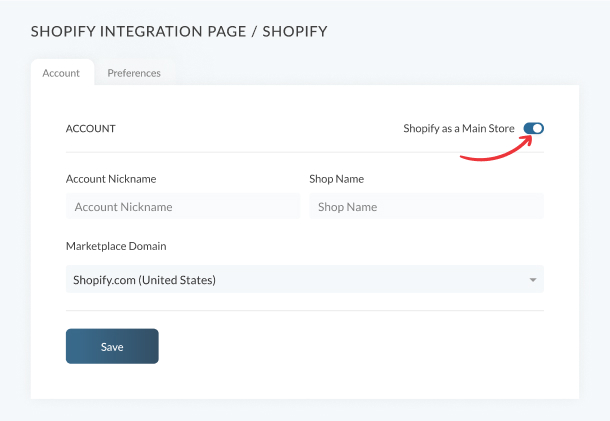
That’s how you import Shopify listings to other channels. If the SellerSkills icon is spinning, it means that the listings are still being processed and will be imported soon. You’ll get a notification in the SellerSkills panel if the process has been completed.
My congratulations! You’ve just reached the halfway point.
Shopify Products
You probably think that managing Shopify listings using SellerSkills involves a LOOOOT of work. Let me disappoint you, friends
In fact, it’s never been easier. You’ll find the same Shopify options in our panel. There’s one extra field – Package Dimension, which is required for Amazon listings. But if you’ve got exclusively Shopify products to sell and are not planning to sell on Amazon, you can skip this field.
SellerSkills app has the following tabs for Shopify products:
- product info – contains basic information about the product (title, brand, identifiers like EPID, ASIN, ISBN, Shopify price, weight, and optional Package Dimensions fields).
- images – allows you to upload pictures of the Shopify products. Make sure you know what’s the best image size for Shopify products. Take enticing and aesthetically pleasing images to attract more prospects to your listings.
- stock – see the product quantity on the Shopify Locations.
- options – carries information about values of the product variations.
- related items – if the product has several Shopify variants, you’ll see all of them in this tab.
- listings – this very tab is the brightest illustration of the perks of SellerSkills. Open this tab, and you’ll see all the same listings on other channels like Amazon, Walmart, eBay with detailed information about the price, quantity, and status.
- orders and activity log – two order-related events, which include the synchronization of Shopify orders by showing them in the SellerSkills panel, and the decrease of the product quantity in the Shopify Inventory after successful order confirmation.
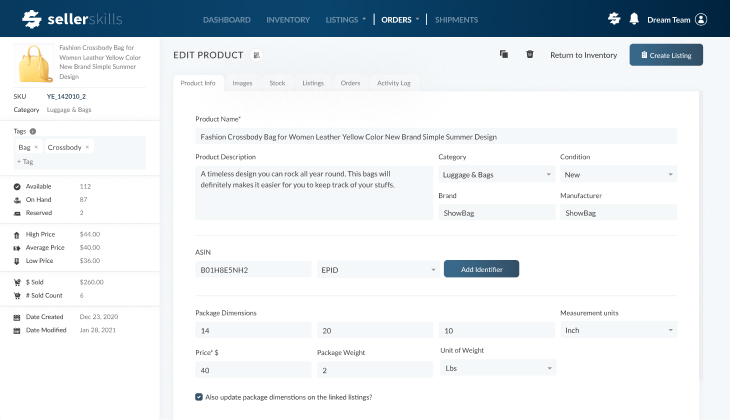
This Shopify integration already looks like a bargain, don’t you think so? Synchronization with listings from other marketplaces, automatic product quantity update, easier listing management… That’s the dream of every busy multi-channel seller. But wait. The SellerSkills team is crazy about surprising people (in a good way).
So, our app allows you to create Amazon FBA and FBM listings right from the Edit Product Page (wave goodbye to Excel files “we all love”), add listings to other marketplaces in several clicks, use Shopify tag manager, check the price statistics, and go to your Shopify URL.
A kind reminder. Once you edit Shopify products using the SellerSkills panel, save all the changes and Publish them to the Shopify Store.
Link Shopify Products to Amazon, eBay, Walmart
So, how do you run a Shopify inventory sync to carry a Shopify link to Amazon, Walmart, eBay? Generally peaking, there are several simple ways, so let’s take a look at both of them.
METHOD 1. As you add Shopify as a Main Store, you’ve got to add all marketplaces and import the listings using the Autolink by SKU button. It means that the listing with the same SKU in the inventory will be automatically linking with the further synchronization of the Product Detail (especially Price and qty). If one of the listings didn’t link because of the SKU mismatch, you don’t have to check every listing individually. Just open the message with the attached file (check the image below) and see the list of all unlinked listings. I recommend you download the file and then link the unlinked listings manually.
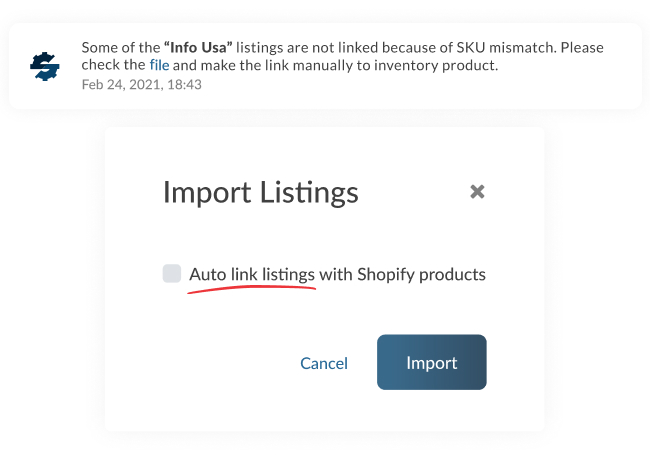
METHOD 2. If you already have integrated other marketplaces to the SellerSkills panel and inventory, you can switch to Shopify as a Main Store at any time. SellerSkills will import listings from Shopify once again and will automatically link them with the corresponding Amazon, eBay, Walmart listings by SKU. And, of course, you can link or unlink listings to Shopify Products manually.
Order Management with Shopify
So, you’ve done such a great job and have already set Shopify as a Main Store. You’ve added other marketplaces and linked/unlinked Shopify products with the matching listings on Amazon, eBay, Walmart.
Congrats, friend! The most tedious and monotonous part of the job is done. Now you are ready to process orders from different channels using SellerSkills.
So, how to fulfill an order on Shopify with SellerSkills? Once the order appears on the SellerSkills panel, it is immediately sent to your Shopify store. The product quantity is decreased in the Shopify inventory automatically. After that, you’ll be able to see the order number and the decreased product quantity on your SellerSkills dashboard. Check the image to see what I mean.
Please note that those orders that have been created directly in your eCommerce store will not be displayed in the SellerSkills order management system. You can create an order manually and the inventory product quantity will be decreased then once the order appears on the SellerSkills dashboard.
Shopify Shipping with SellerSkills
At the present time, SellerSkills is a third-party app for Shopify. But we’ve got an ambitious goal to become the best Shopify shipping app as well as the best Shopify inventory and order management app someday.
So, how to fulfill an order on Shopify with SellerSkills? There are two fulfill orders options for you:
- Orders could be fulfilled on Shopify according to Shopify shipping rates and Shopify shipping policy. SellerSkills will get Shopify shipping labels for every order and then will distribute them throughout marketplaces where the orders were placed.
- You can buy a shipping label directly in SellerSkills. We understand that some carriers offer more beneficial rates for Shopify sellers, so you can check the prices using our Shopify shipping calculator. Besides, you can use the Amazon Buy Shipping Service from SellerSkills if you are an Amazon merchant. You can also connect USPS, FedEx, UPS accounts if you find purchasing labels from these carriers more beneficial for you. If you buy a shipping label from SellerSkills, the information will be added to Shopify and other marketplaces.
Still don’t get how these two Shopify integration shipping models work? See the picture below.
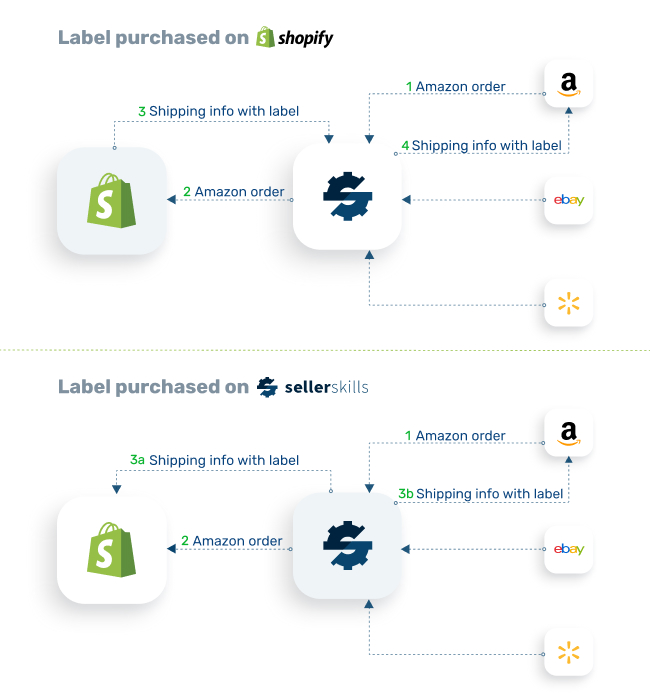
As you see, no matter what, your buyer will get an order confirmation and the expected delivery date.
Link Several Shopify Stores
We are glad that SellerSkills users are proactive. Thank you for sharing your ideas with us. Here are some of the feature requests we have recently received from you.
So, we got inspired by your suggestions and are now working on the implementation of one more feature. It will allow you to link several Shopify stores, run all the operations, and monitor the processes from one SellerSkills dashboard.
But shhh. This is supposed to be a surprise, so pretend to be astonished when we announce the release of this feature.
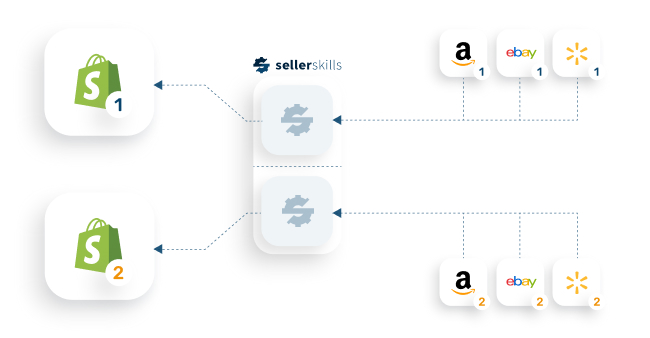
Just look at this picture and see how things have been simplified. You just add the marketplaces, set up your main Shopify store, and here you go. You open one tap in your browser and see what’s going on in your numerous shops.
