Do you feel like a Jack of all trades when managing your multichannel orders? You do a little bit of this, a little bit of that, but do not have time to concentrate on fulfilling all your tasks properly. Or you do everything right, but it eats all your time.
One of the most annoying and time-consuming things is putting all orders that come from different marketplaces together and arranging shipping for them. If the customer specifies their shipping preferences, half of the job is done. But what if you know nothing about the buyer’s shipping “tastes?”
We bet you hate this part. Because you have to check all carriers manually, compare shipping rate, and pick the best shipping option by set parameters like due time or budget. You want your customers to be happy that’s why you do all that stuff to please them with a fast wallet-friendly shipping rate, even sacrificing your own time. That’s kind of you and your buyers will be grateful for that (maybe they’ll even write positive feedback to show their deep gratitude).
However, there is another challenge that might burden you. You might make a mistake one day either because of a migraine or for the reason of being distracted by another critical issue. And you know that customers share their negative experiences more willingly.
This is especially true when you deal with numerous orders and can attach a wrong label to the order on the marketplace. The buyer could be bewildering why is their package heading to Dallas if they live in Los Angeles. You definitely do not want to handle that hassle and figure out the root of the drastic error.
Also, if you’re updating order details with shipping information manually so that the customer could get a notification about the shipping status and track the package, it probably squanders almost all your time.
But wait. We’ve got a shortcut for you.
Use our SellerSkills shipping rate calculator and see that the world is beautiful outside of your PC screen. As you switch to this feature, your business will perk up in many ways.

- MORE WORK WITH LESS EFFORT. Our app not only creates a label for the order, but it also helps you arrange stuff related to label creation and printing in mere seconds.
- BETTER CHOICES IN LESS TIME. Compare shipping rate from different carriers gathered in one place. Pick an optimal label that meets the budget and time parameters with only one click.
- A PENNY SAVED IS A PENNY EARNED. You can save up to 27% on shipping by estimating shipping cost and spotting the most advantageous and cheapest shipping rate.
- HAPPY CUSTOMER, HAPPY YOU. Your buyers will be getting their packages more rapidly because of the faster shipping choices and your optimized order management processes. They will be coming back to you or encouraging their friends to order from you.
How to use SellerSkills’ shipping rate calculator
Only THREE clicks and you’ve got a shipping label ready.
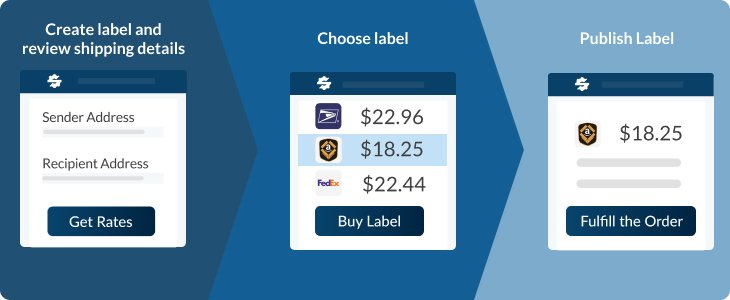
- Create a label and update shipping details
- Choose a label from the variety of options
- Publish a label that will be automatically synced with the marketplace
Watch this video that will lead you through the process of adding custom-sized boxes and creating labels for them. You’ll see how the shipping cost calculator works.
If you need more instructions, go to our guides. You’ll learn how to create, publish, print, refund labels, and more.
The final word
Create, view, choose, pick labels at the best shipping cost with SellerSkills (Try for FREE) shipping cost calculator. Optimize your label-related processes by using a feature that allows you to compare shipping rate and pick the most beneficial label both for the customer and you.
