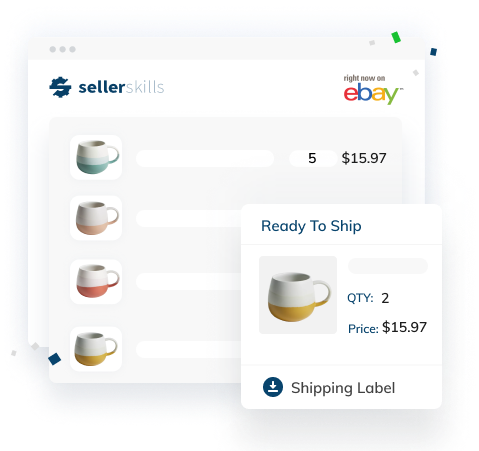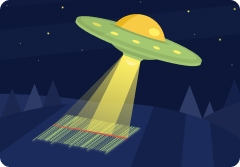SellerSkills eBay Listing Software
Run your eBay store effortlessly and boost sales with SellerSkills. Create eBay listings faster than ever before, manage inventory, fulfill orders, control eBay policy, arrange shipping, and integrate with other sales channels, – all from one user-friendly interface.

My eBay Listing Tool
Save time to sell on eBay, even from scratch.
Save time as you decide to sell on eBay, even from scratch. Our eBay listing software allows adding fixed price, auction listings as well as listings with variations in bulk using templates. Just add an eBay seller account, create eBay listings easily without the need to download eBay inventory csv, import those eBay listings to Amazon, Shopify, Walmart using the Fast Add Product feature in seconds, and here you are. Manage your return, shipping, and payment policies across all of your eBay listings ensuring consistency. Edit your eBay policy easily when they need some adjustments.

eBay Seller Software
Track inventory and fulfill orders easily with SellerSkills eBay inventory management tool
Selling on eBay vs Amazon
Are you racking your brain trying to find out where to market your goods: eBay vs Amazon? We have a better solution. With SellerSkills, you can sell on eBay Amazon simultaneously without using any additional resources. List your products on one platform, then import eBay listings to Amazon, or other platforms and vice versa in a few clicks, and enjoy the perks of eBay integration reaching more prospects while working less. Our app will be doing all the hard job like syncing your multichannel inventory in one spot and keeping it up-to-date, sending notifications about low stock levels, updating you with the order statuses, helping you list new items through all the integrated channels in one click, editing listings in bulk, and so much more.

Resources to Help You Grow Your eBay Business
-
How to Sell on eBay: A Full Guide
Wondering how to sell on eBay or how to remove eBay listing? Check this complete guide to learn effective ways of managing your eBay store.
Find Out More -
Guide to Barcodes: ASIN, UPC, EAN, ISBN, SKU
Check out this beginner barcode guide that will show you the difference between ASIN, UPC, EAN, ISBN, SKU and more and explain how they work
Find Out More -
How to Sell on Walmart Canada (Amazon and eBay Canada)
Are you a seller in Canada? Looking for ways to optimize your sales on Walmart Canada (Amazon and eBay Canada)?
Find Out More
How to cancel eBay order as a seller?
How to edit eBay listing?
How to organize eBay inventory?
If you cannot find the answer to your question, please
Contact Us