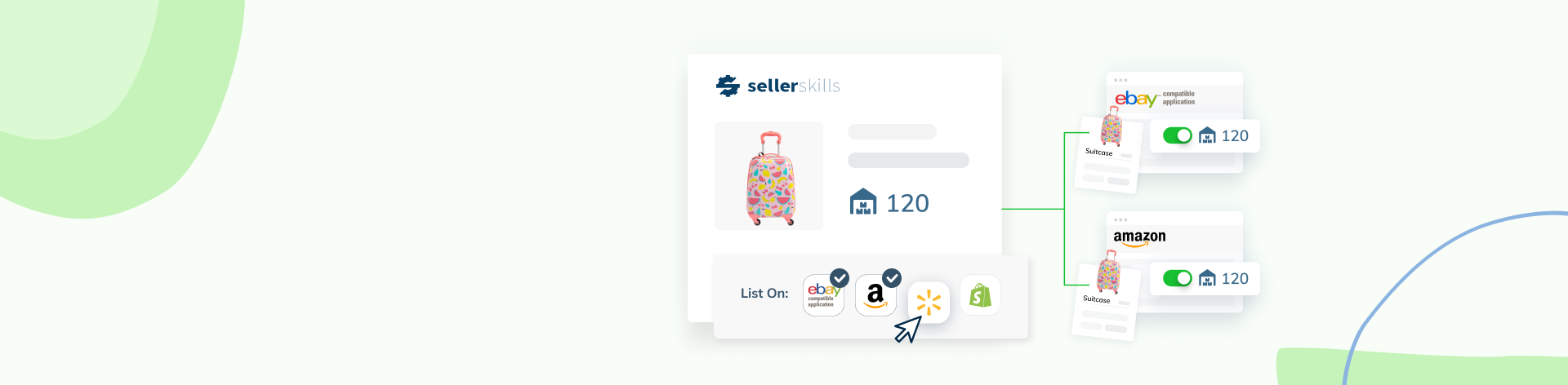We are pretty sure that you already know what ‘inventory control’ means. But this article will dwell on ‘inventory control’ from a slightly different angle.
You won’t find a cheesy definition of this concept or explanations of the ‘economic order quantity’ or ‘quality control.’ Today, we would like to show you the inventory management system that allows running a multichannel inventory, especially on Amazon, eBay, Walmart, and Shopify. Just fancy it. You have 10,000 listings in your Walmart inventory. You list the same amount of products in the Shopify online store. So, 10,000 + 10,000 = 20,000 listings. That’s an overwhelming quantity that requires a lot of effort from your side to list all the products, track the inventory turnover, and keep other processes under control to avoid overselling.
Let’s be honest, managing a huge amount of listings is not the same as running Minecraft inventory or defining the steam inventory value. Your business is not a game. But with SellerSkills inventory management software keeping your multichannel inventory can be as easy as in the video game.
What is Inventory Control?
So, let’s start by explaining the inventory meaning. We’ll use the definitions from the most popular and trusted sources to make sure you do not miss a thing.Inventory control is a warehouse inventory system, which comprises:
- Inventory source and quantity
- Barcode scanner integration
- Reorder reports and adjustments
- Product details, histories, and locations
- Variants, bundles, and kitting
- Syncing stock on hand with sales orders and purchase orders
Inventory tracking aims at maximizing profit with minimum inventory investment without disrupting the customer experience and satisfaction levels.
Wikipedia defines inventory control as stock control, which is empowered by the stock management system presented by warehouse tracking software. In other words, inventory control incorporates the use of the inventory app for managing different facets of the stock control without the use of Google spreadsheet templates. Thus, an inventory manager is equipped with powerful technology-driven stock inventory software that helps boost productivity and prevent any financial losses related to inventory management.
At SellerSkills, we support sellers who would like to optimize their business routines using inventory software. After all, the times of Google spreadsheet formulas are far gone and you can run your business in a more efficient way.
Let’s imagine Bob who is eager to sell products online (T-shirts with different patterns and prints) through several marketplaces. Every Thursday he receives a new batch of T-shirts, which he has to list on all the marketplaces manually. It means that Bob lists new products on Amazon, eBay, Walmart, Shopify individually, wasting precious time on doing the same job again and again.
But as Bob is done with creating listings, he has to monitor sales and update the inventory levels manually to avoid overselling. Seems like a lot of job for Bob, don’t you think so? As a team of seasoned retail sellers, SellerSkills members had the same issues when running a multichannel eCommerce business. We were marketing books on Amazon and eBay, so keeping inventory levels accurate was a huge challenge. Our negative experience inspired us to work out a solution for other sellers and help them prevent the hassle of inventory synchronization within various marketplaces. So, that’s how an idea with the inventory control feature was born and then implemented.
Inventory Control Software in Action
Inventory control management aims at syncing the number of goods sellers have in stock all over the integrated platforms. Let’s see how it works for Bob, our multichannel seller of T-shirts.
Bob added a new product to his inventory – ‘T-shirt with Teddy Image on it’ with the SKU ‘TSHRT_TED_M’. Bob has 100 T-shirts available for sale and he listed them on Amazon and eBay. Bob is a popular seller, so he sold three T-shirts within the first two hours after listing a new product on Amazon. So, once the purchase happened on Amazon, he had to manually update the eBay inventory level to keep the data accurate. Changing the inventory levels all over the selling channels was a boring and time-consuming task because Bob had 10,000 items and sold around 250 T-shirts daily.
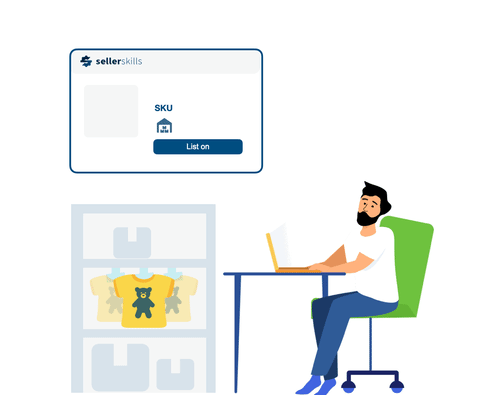
But Bob switched to the SellerSkills warehouse inventory tracking app, so now he can finally make time for other business processes. Our web based inventory software automatically syncs the inventory changes across all the integrated platforms. Bob is happy because he can finally avoid doing the stock level updates after every single sale.
How Inventory Control Works at SellerSkills
There are certain conditions that ensure the flawless operation of inventory control. In this section, we’ll give you some tips on how to sell products on Amazon, eBay, Shopify, and Walmart using an efficient inventory control system.
Condition 1. Use the Same SKU
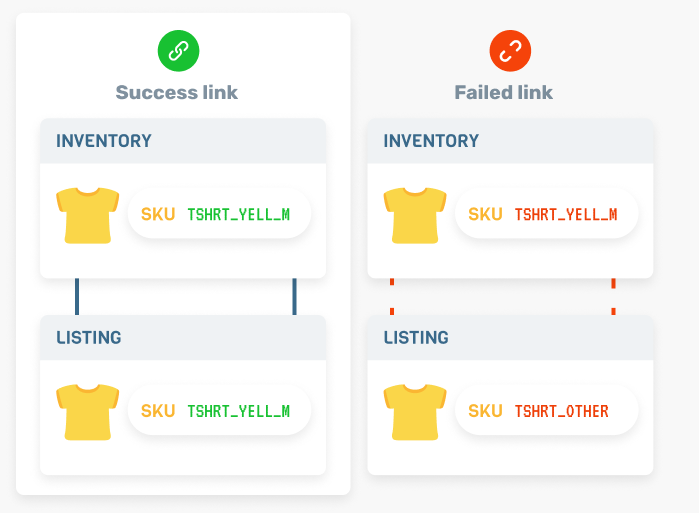
Listings all over the marketplaces should share the same SKU since you’ll be linking products using this identifier in most cases. In fact, every listing will be linked to a specific inventory in SellerSkills.
Condition 2. Add The Most Popular Marketplace First
When using the SellerSkills online inventory software for the first time, add the channel that contains the largest amount of listings and has the most up-to-date information about stock levels.
For example, you’ve just created a SellerSkills account to make use of the inventory checker to avoid manually updating the product quantity after every order and even canceling orders due to the overselling issue. Add the marketplace that has the most recent data about your stock and create products for inventory based on this information.
Condition 3. Set Min and Max Quantity
Before you start using our free inventory software for inventory control purposes, make sure you have identified the min and max quantity of products you can sell. You can set these values in several ways (check the images):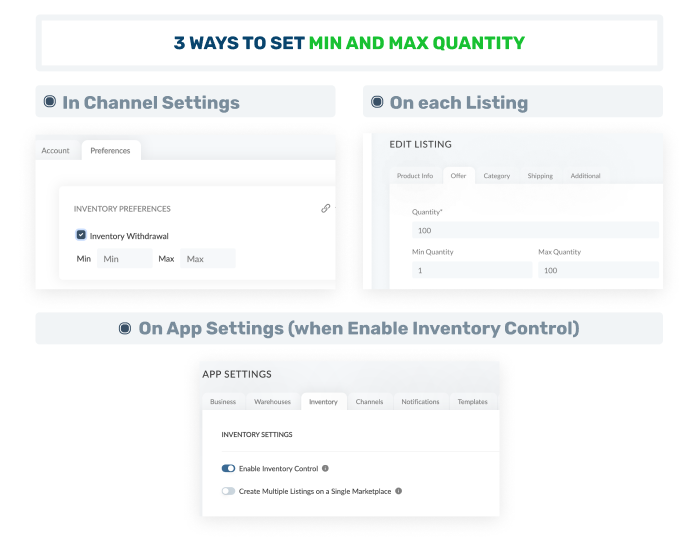
Why Set Min and Max Quantity?
Apart from selling T-shirts with teddy bears, Bob has a lot of other options. So, after receiving 10 new T-shirts with the ‘The best eCommerce seller’ print, he has successfully listed them on Amazon and eBay by setting this very quantity at all the marketplaces.
Bob is among those awesome eBay sellers who immediately got an order on eBay with the request to deliver 7 T-shirts, and one more order on Amazon that included 5 T-shirts. Ooops, Bob only has 10 T-shirts in stock, but those two orders require him to have 12! What should Bob do? Whose order to cancel?

Overselling is a common problem for retail merchants who have a limited number of goods in stock. If Bob had set the min and max quantity for new T-shirts, he would have avoided the problem.
And let’s imagine Bob ordering 10 more T-shirts with the ‘The best eCommerce seller’ print, but this time, he has learned a lesson from the previous selling experience. So, he updated the inventory level and set the min=1 and max=5 values for these T-shirts on eBay. He repeated the same procedure on Amazon, so now Bob can sell only 5 T-shirts through eBay or Amazon at a time. In this way, Bob won’t oversell, which means he will save his reputation by fulfilling all orders and selling the exact number of items he has in stock.

So, min and max quantities are the thresholds that show minimal and maximum levels of items that can be sold through the marketplaces. See the image for more information. In the first case, the product’s stock level is higher than the max quantity value, so the buyer will be able to purchase the maximum number of goods set in max quantity. In another case, the product quantity in the warehouse is lower than the max quantity, so the buyer will get the number of items that is equal to the inventory quantity.
Condition 4. Autosync of Inventory Level
When you add several marketplaces, import listings to your inventory from them, and only then you’ll be turning on the inventory control feature, mind that our app will use the lowest inventory quantity set in one of the marketplaces.
For example, Bob creates an account with SellerSkills. Then, he integrates Amazon and eBay, imported listings from them, and created products in inventory. He has 10 T-shirts with the SellerSkills label on Amazon and 8 items on eBay. As you turn on the inventory control feature, the inventory product quantity will be updated according to the lowest value, that is 8 items. The listing information about the number of items will be updated as well according to the min and max values.

Condition 5. Enable Inventory Control Feature at SellerSkills
To leverage the inventory control feature in our inventory tracking software, activate it in the settings after you import all the listings from the marketplaces. The duration of this process differs depending on the listing quantity. A quick tip: if you would like to sell the number of goods you’ve got in stock through all the marketplaces, set the max quantity that is higher than the number of items you have in stock.
When you add the inventory control feature, SellerSkills will automatically sync the item quantity and publish the updates through all the marketplaces. If you have any questions or issues regarding the inventory control feature, shoot us a message via chat and our manager will help you out.